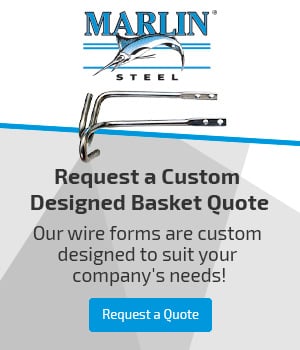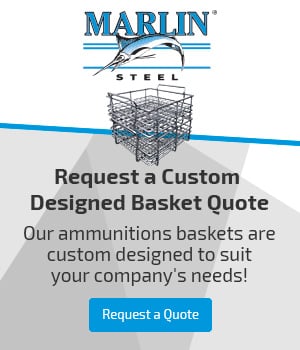Author: Marlin Steel
3D file types that can be opened in Mastercam are:
- IGES Files (*.IGS;*.IGES)
- PARASOLID Files (*.X,_T;*.X_B;*.XMT_TXT)
- Pro/E Files (*.PRT;*.ASM)
- SAT Files (*.SAT;*.SAB)
- STEP Files (*.STP;*.STEP)
- VDA Files (*.VDA)
- Rhino 3D Files (*.3DM)
- SolidWorks Files (*.SLDPRT;*.SLDASM)
- Inventor Files (*.IPT;*.IAM)
- KeyCreator Files (*.CKD)
- StereoLithography Files (*.STL)
- CATIA V4 Files (*.MODEL;*.EXP)
- CATIA V5 Files (CATPART;*.CATProduct)
- SpaceClaim Files (*.SCDOC)
- Alibre Design Files (*.AD_PRT;*.AD_SMP)
- Unigraphics/NX Files (*.PRT)
- Cadkey Files (*.CDL)
At Marlin Steel, if we need 3D files for Inventor and the customer does not use Inventor, we request STEP files, says Chief Engineer Tony Witt. After Autodesk Inventor Files and STEP, IGES is third choice. And for sheet metal work, use 1:1 Flat pattern DXF of all individual parts to be quoted, for quickest response.
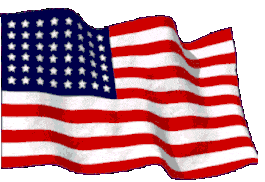

.gif)